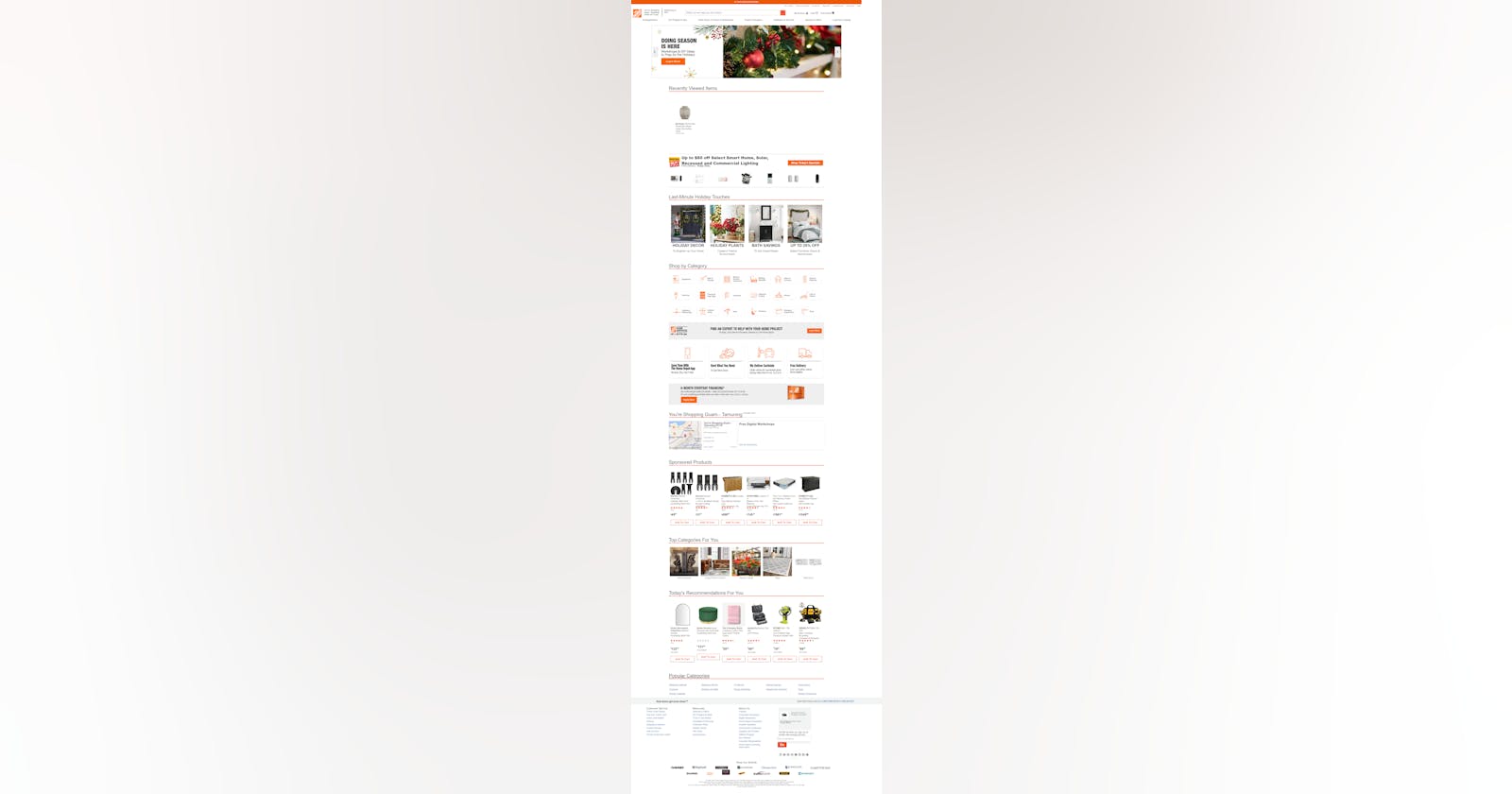Table of contents
- Team Members and their Contribution:
- Aditya Prasad Pattanaik:
- Shyamal Sardar:
- Rajnarayana Dasari:
- Abu Raghib Umar:
- Kajal Kumari:
- Here are some snapshots of our work:
- The Landing page of Home Depot:
- Registration page:
- Login page:
- Product page:
- Product Description page:
- Cart page:
- Checkout page:
- The outcome and important learning from the project:
Hello everyone, Hope all are doing good. I am going to share my unit-3 construct week project in this blog. I started my coding journey this year by learning the full stack of web development at Masai School. As a part of the curriculum, we need to work on different projects in the path of learning of every unit to become a good developers. As a part of the unit-3 project, we cloned a https://www.homedepot.com. I worked with a team of five members to build.
Team Members and their Contribution:
Aditya Prasad Pattanaik:
Created the Registration page and the login page. The whole functionality was carried out using local storage. The whole validation is done in creating an account, log in to the website with a username and password credentials with specific characters.
Shyamal Sardar:
Created the Landing page of the project and gave the functionality to the navigation bar to navigate easy and scalable shopping for customers. Also, he created JSON files to make an API local server so that we can fetch the data from the URL as we learned in the unit-3 Advance Javascript concept. He created the form to add products as key-value pairs of an object for the product page.
Rajnarayana Dasari:
I created the product page along with the product description page for better visibility of a product for the customers. By, using the local server API and saving the individual product items in the local storage and redirecting to the cart page successfully. I managed the user interface on the product description page started feeling confident about managing HTML, CSS and Advance Javascript.
Abu Raghib Umar:
Created the Cart page. The cart page displays all the products in the cart to a customer willing to buy the product.
Kajal Kumari:
Created the Checkout and Payment page and list(favourites) page which is in Home(landing page) along with the functionality of entering the customer card details and payment options using local storage.
Here are some snapshots of our work:
The Landing page of Home Depot:

Registration page:

Login page:

Product page:

Product Description page:

Cart page:

Checkout page:

The outcome and important learning from the project:
The journey of making the project was awesome. I learned lots of things by applying knowledge to the real-time website and as a team, it gave us a lot of confidence in future projects. You can find or work on Github github.com/Shyamal90/homeDepot_clone
console.log("Thank You and Happy Learning...")